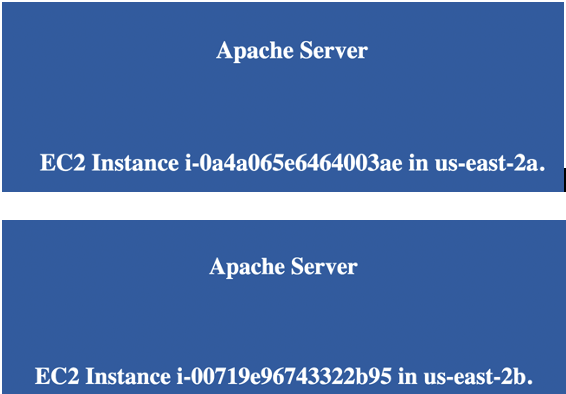Daily Goals – Complete Ch. 5 (Elastic Cloud Compute) Challenge Labs; Start Ch.6 AWS Storage Services
Challenge Lab #1
In this lab, I will configure a scalable, load-balanced web server farm by using Amazon Web Services (AWS). First, I will configure an Amazon Elastic Compute Cloud (Amazon EC2) instance, and then I will create a custom Amazon Machine Image (AMI) based on the instance. Next, I will create a launch template, and then I will configure an Auto Scaling group. Finally, I will install an Apache web server by using AWS System Manager Run Command, and then I will configure load balancing for the server farm.
Challenge Lab #2
In this exercise, I will create a custom Amazon Machine Image (AMI) by using an EC2 instance. First, I will configure an EC2 instance that contains a user data script, and then I will add a tag to the instance. Next, I will verify that the EC2 instance displays the Apache web server test page, and then I will create an Amazon Machine Image (AMI) that is based on the instance. Finally, I will create a new instance that uses the custom AMI, and then I will verify that the new EC2 instance displays the Apache web server test page.
Challenge Lab #3
In this exercise, I will create an Auto Scaling group. First, I will create a launch template. Next, I will create an Auto Scaling group that creates instances based on the launch template. Finally, I will test the Auto Scaling group.
Challenge Lab #4
In this exercise, I will install a web server on multiple running instances at the same time by using AWS System Manager Run Command. First, I will create an AWS Identity and Access Management (IAM) role, and then I will attach the IAM role to the two running instances in the Auto Scaling group. Next, I will use Run Command to install a web server on the two instances. Finally, I will launch an instance to verify that the web server was installed.
Challenge Lab #5
In this exercise, I will create a scalable server farm by using load balancing. First, I will create a target group of web server instances. Next, I will configure Elastic Load Balancing for the web server instances. Finally, I will test the load balanced server farm.