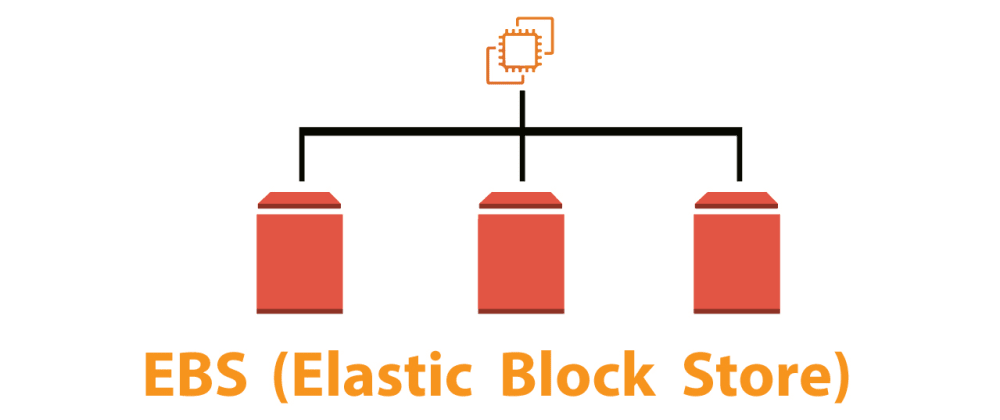Daily Goal – Complete AWS Storage Services Challenge Labs; Complete Practice Exam #1
Challenge Lab #1 – Getting Started with Amazon Simple Storage Service
Scenario:
I am a system administrator for a company that is establishing a new AWS environment. I need to create a highly available website in the US-East (Ohio) region by using an S3 bucket. First, I will create a new S3 bucket, and then I will create a website. Next, I will upload the website to the S3 bucket, and then I will configure the website to allow public access. Next, I will create an S3 bucket to allow uploads, and then I will configure the bucket to allow files to be encrypted at rest and log all activity in the bucket. Finally, I need to ensure that a notification is sent to the admin when new files are added to the bucket.
Challenge Lab #2 – Configure Data Transfer and Storage Options for an S3 bucket
Scenario:
I am a system administrator for a company that is establishing a new Amazon Web Services (AWS) environment. I need to configure data transfer and storage options. First, I will create a new Amazon Simple Storage Service (S3) bucket. Next, I will enable transfer acceleration . Finally, I will classify stored files, and then I will configure file storage to use the most cost-effective storage tiers.
- Create an S3 bucket
- Enable Transfer acceleration
- Classify the Data
- Configure data lifecycle by using the S3 Glacier Flexible storage class
Challenge Lab #3 – Automate Snapshots by Using Data Lifecyle Manager (DLM)
Scenario:
I am a SysOps Administrator responsible for an Amazon Web Services (AWS) environment. I need to configure automated snapshots of the Elastic Block Store (EBS) volumes on my web servers. First, I will create tags for my volumes. Next, I will create an Amazon Data Lifecycle Manager (DLM) lifecycle policy that uses an hourly schedule, and then I will verify that a snapshot was created. Finally, I will replace the root volume on a web server by using a snapshot.
You can use a Data Lifecycle Manager (DLM) lifecycle policy to automate EBS snapshots and EBS-backed AMI lifecycles without the need to manage complex scripts or manual snapshot cleanup procedures. You can use a snapshot to restore data in a variety of recovery scenarios. Lifecycle policies can be customized to meet both RPO and RTO objectives.
- Categorized snapshot targets by using tags.
- Created an EBS lifecycle policy that meets a one-hour RPO
- Verified the creation of a snapshot.
- Replaced a root volume with a snapshot created by a lifecycle policy.
Challenge Lab #4 – Configure Storage by Using EBS
Scenario:
I am a system administrator responsible for an Amazon Web Services (AWS) environment. I need to configure storage by using Amazon Elastic Block Store (EBS) to create a volume that I can attach to an Amazon Elastic Compute Cloud (EC2) instance. First, I will create an EBS volume. Next, I will modify the EBS volume. Finally, I will attach the EBS volume to an EC2 instance.
- Create an EBS volume
- Modified the EBS volume type and size
- Attached the EBS volume to an EC2 instance