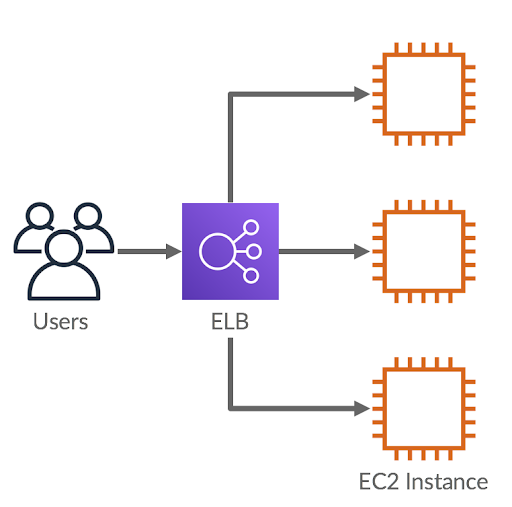Daily Goal – Complete Practice Exam #2; Ch. 7 DNS, Elastic Load Balancing & Auto-Scaling; Ch. 7 Challenge Labs
Challenge Lab #1 – Configure an Elastic Load Balancer (ELB)
Scenario:
I am a system administrator for a company that is establishing a new Amazon Web Services (AWS) environment. I need to balance the traffic between multiple EC2 instances of an application. First, I will create a key pair, and then I will create a security group. Next, I will create two EC2 instances, and then I will create a target group. Finally, I will register the web servers with the target group, and then I will create an elastic load balancer that uses the target group.
- Created a key pair.
- Created two web servers.
- Created a target group.
- Created an elastic load balancer.
Challenge Lab #2 – Configure AWS Auto Scaling
Scenario:
I am a SysOps Administrator responsible for an Amazon Web Services (AWS) environment. I need to configure Auto Scaling with Elastic Load Balancing for my web servers. First, I will create a security group for a launch template, and then I will configure a launch template. Next, I will create an Elastic Load Balancer, and then I will create an Auto Scaling group. Finally, I will create a scheduled action for the Auto Scaling group.
A security group acts as a virtual firewall that controls inbound and outbound traffic for your instance. Security groups are stateful. If a request is sent from an instance, the response traffic for that request is allowed to flow in regardless of inbound security group rules. A response to allowed inbound traffic is allowed to flow out, regardless of outbound rules.
- Created a security group.
- Configured a launch template.
- Created a target group.
- Created an Elastic Load Balancer
- Created an Auto Scaling group.
- Scheduled a scaling event.
Challenge Lab #3 – Implement Health Checks by Using ELB and Route 53
Scenario:
I am a SysOps Administrator responsible for an Amazon Web Services (AWS) environment. I need to configure health checks for your environment. First, I will create a target group for an Application Load Balancer, and then I will configure health checks for the target group. Next, I will create a listener that will route requests from the load balancer to the target group, and then I will configure health checks for my load balancer by using Route 53. Finally, I will configure an Amazon Simple Notification Service (SNS) topic to notify me when a failure occurs, and then I will monitor health checks while simulating a web server failure.
- Created a target group.
- Configured health checks for a target group.
- Created a listener that routes traffic from a load balancer to a target group.
- Configured health checks by using Route 53.
- Configured an SNS notification for a Route 53 health check.
- Monitored health checks while simulating server failure